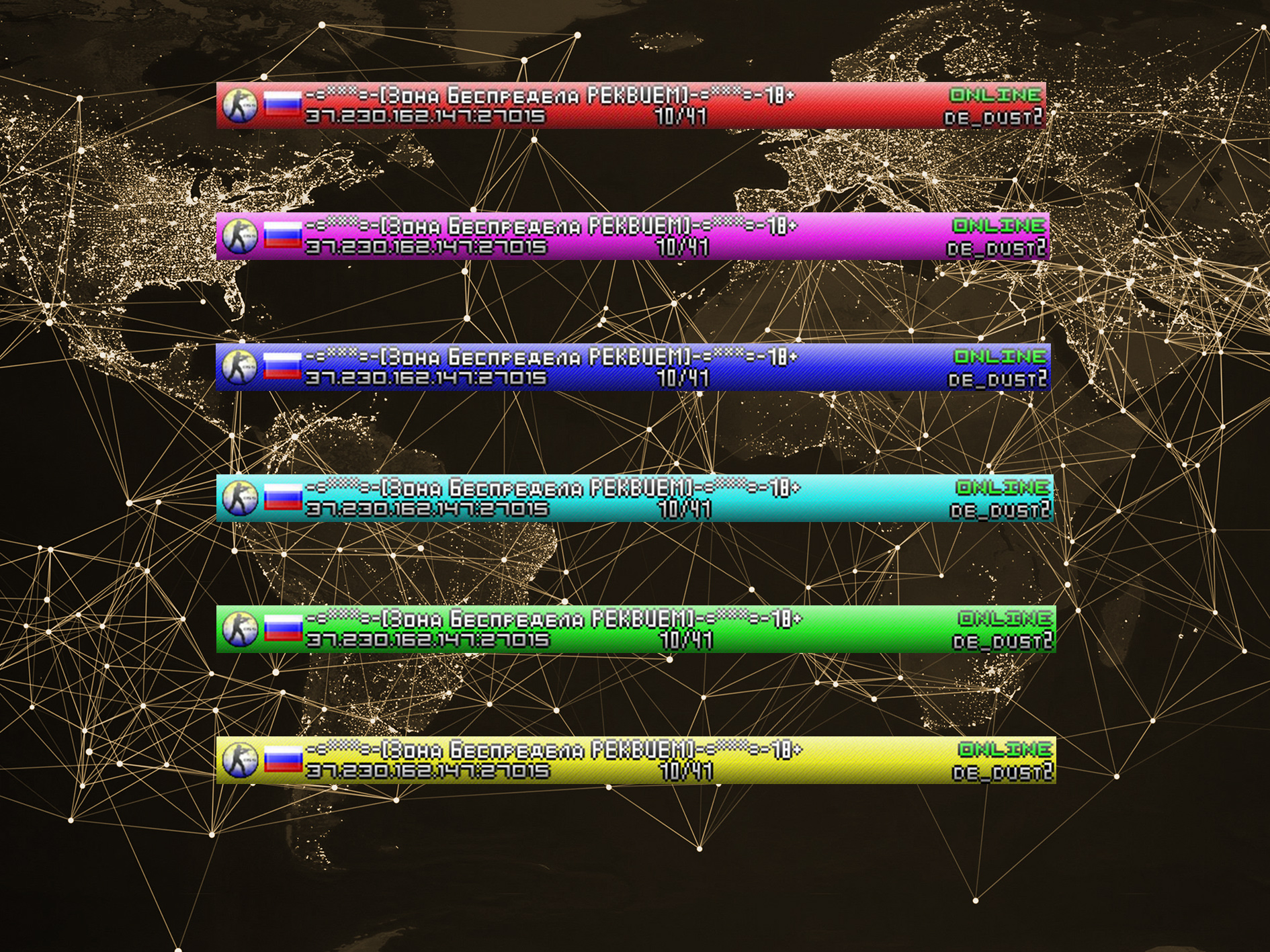In the last update we added the possibility to choose any colour for your server banner of size 350x20.
We have already written about this in the general list of changes in version 3.6.1
We would like to go into this in more detail again.
In any case, you should copy the new code for the banner and use it on your page. The new HTML is specially adapted for modern browsers so that they automatically select the image quality and size they need for your monitor or the screen of your device. The banner will simply look better on larger monitors.
At the same time, you can choose any background colour of the banner to match your website. To do this, simply open your server's personal page on our website and go to the 350x20 banner where you tick the "Set custom color" box. A box will appear for you to enter the colour code, but if you click on the icon with the colours, you can choose the colour with your mouse.